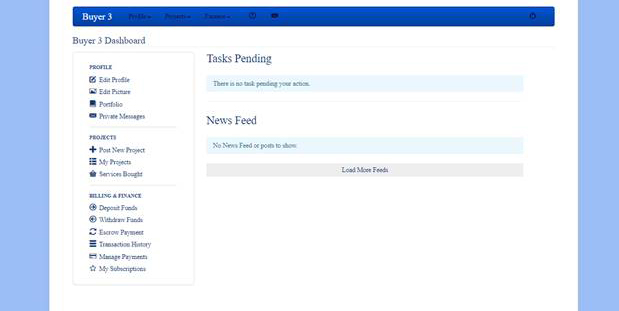REGISTRATION FOR EMPLOYER/BUYER
In the Homepage, click on the "Choose & Continue" button in the "I'm an Employer\Buyer" box
Enter your information and click on the "I accept Create my account" button
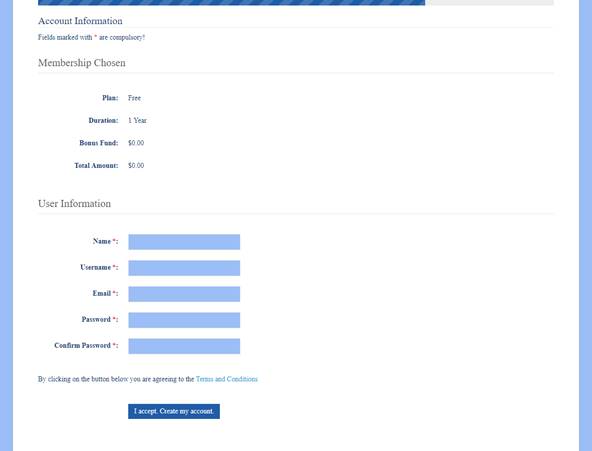
Indicate Business name, address, and other indications
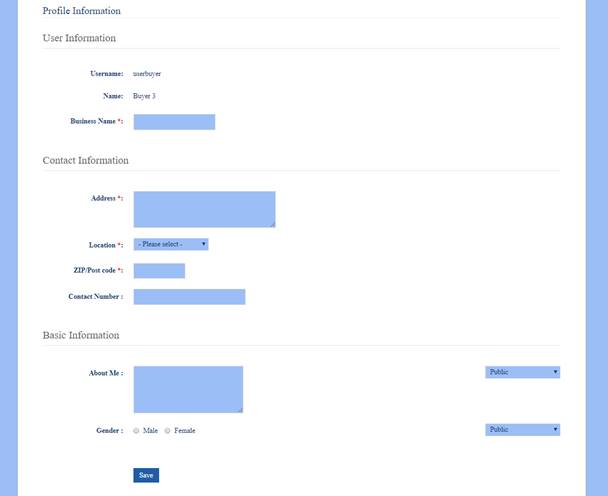
A message informs you that you must now wait for your account to be approved

Once approved, the Freelancer will receive account approval by email
Go back to the home page and log into "Members Login"
The platform is open, with all the useful options for the Buyer